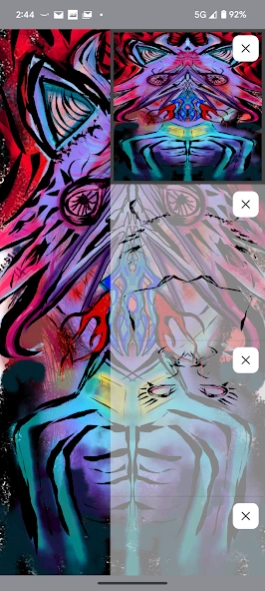Lucid Colors Drawing 2
Free Version
Publisher Description
Lucid Colors Drawing - Unleash creativity with Lucid Colors! Explore, create, and soar!
Introducing Lucid Colors 🎨, your ultimate canvas for unleashing boundless artistic digital creativity! Unlike traditional drawing or sketching apps, Lucid Colors is a dynamic platform crafted to inspire imaginative artistry and facilitate the creation of one-of-a-kind masterpieces. Dive into a world of endless possibilities with our array of creative features:
★Stylus Pressure Sensitivity
★Mesmerizing mirror mode
★A plethora of captivating path effects ✨
★Selection of different brushes
★Audio reactive path effects
What truly sets Lucid Colors apart is its groundbreaking integration of audio input functionality 🎶. Harness the power of sound through your device's microphone or music library to breathe life into your creations like never before. Explore a symphony of visual expression as your brush strokes dance to the rhythm of your favorite tunes or voice input 🎵🎤.
While Lucid Colors is designed to spark inventive drawings and imaginative exploration, it doesn't compromise on essential drawing tools. Seamlessly edit external images, layer your creations for depth and dimension, and enjoy a host of intuitive features typically found in conventional drawing apps:
★Seamlessly edit external images
★Layer your creations for depth and dimension
★Enjoy a host of intuitive features typically found in conventional drawing apps 🖌️
Unleash your imagination, break free from the ordinary, and embark on a journey of artistic discovery with Lucid Colors. Download now and redefine the boundaries of your creativity! 🚀
About Lucid Colors Drawing
Lucid Colors Drawing is a free app for Android published in the Recreation list of apps, part of Home & Hobby.
The company that develops Lucid Colors Drawing is Lucid Dev Team. The latest version released by its developer is 2.
To install Lucid Colors Drawing on your Android device, just click the green Continue To App button above to start the installation process. The app is listed on our website since 2024-03-31 and was downloaded 1 times. We have already checked if the download link is safe, however for your own protection we recommend that you scan the downloaded app with your antivirus. Your antivirus may detect the Lucid Colors Drawing as malware as malware if the download link to com.powerpoint45.lucidcolors is broken.
How to install Lucid Colors Drawing on your Android device:
- Click on the Continue To App button on our website. This will redirect you to Google Play.
- Once the Lucid Colors Drawing is shown in the Google Play listing of your Android device, you can start its download and installation. Tap on the Install button located below the search bar and to the right of the app icon.
- A pop-up window with the permissions required by Lucid Colors Drawing will be shown. Click on Accept to continue the process.
- Lucid Colors Drawing will be downloaded onto your device, displaying a progress. Once the download completes, the installation will start and you'll get a notification after the installation is finished.